In today’s digital age, artificial intelligence (AI) has opened up numerous opportunities to make money online. One exciting and accessible way to do this is by creating videos using AI tools like Pictory and ChatGPT. With these powerful tools, you can generate engaging video content with minimal effort. In this guide, I’ll show you how to pick a topic, create a script using ChatGPT, and transform it into a professional-quality video using Pictory and ElevenLabs’ AI voices.
Why Use AI for Video Creation?
Video content is one of the most popular and effective ways to engage audiences online, whether through YouTube, social media, or personal blogs. However, creating high-quality videos traditionally required expensive equipment, technical skills, and lots of time. That’s where AI comes in. AI-powered platforms like Pictory and ChatGPT have simplified the process, allowing you to generate video content quickly and easily, even without prior experience in video editing or content creation.

Here’s how you can leverage AI to create videos that not only capture attention but also help you build a following and, ultimately, make money.
Pick a Topic for Your Video
The first step in making money with AI-generated videos is to choose a topic. This topic should be something you’re passionate about or a niche with a dedicated audience. Let’s say you want to create a video about travel tips for visiting Rome. Travel-related content is incredibly popular, and videos about iconic destinations like Rome can attract a broad audience.
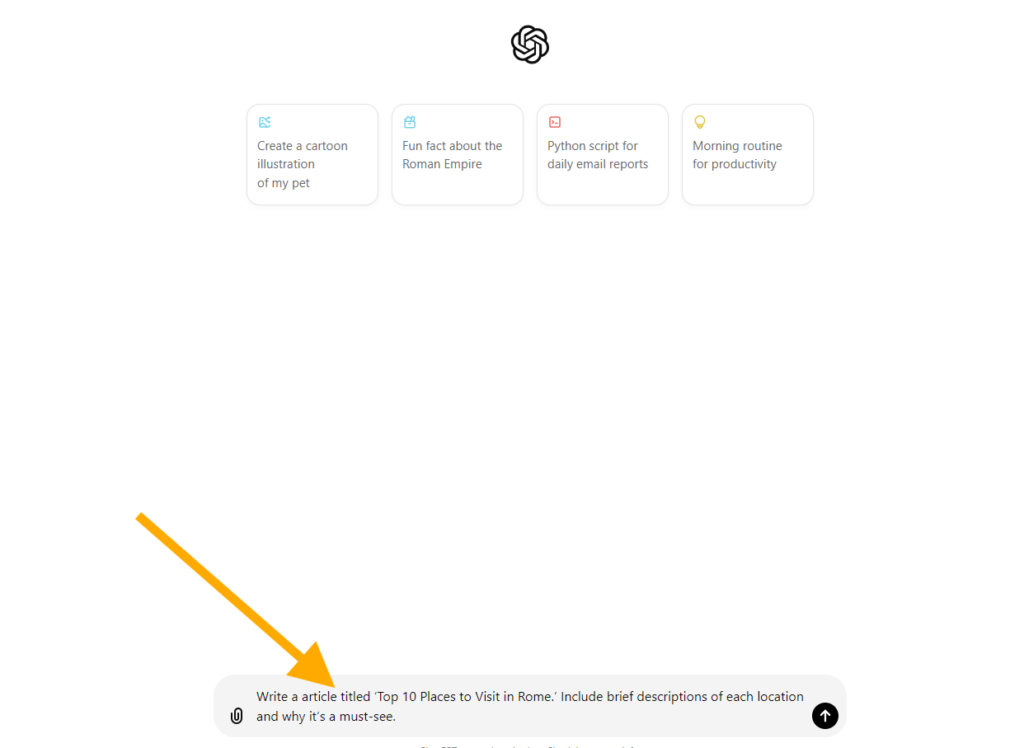
Other popular video topics include:
- Health and fitness tips
- Personal finance advice
- Cooking tutorials
- Tech reviews
- How-to guides
Use ChatGPT to Generate a Script
Once you’ve decided on a topic, it’s time to write a script. But you don’t have to worry about spending hours crafting the perfect lines. With AI tools like ChatGPT, you can quickly generate a well-written script in minutes.
For example, let’s say your video will be about “Top Ten Places to Visit in Rome.” You can ask ChatGPT to create the script for you:
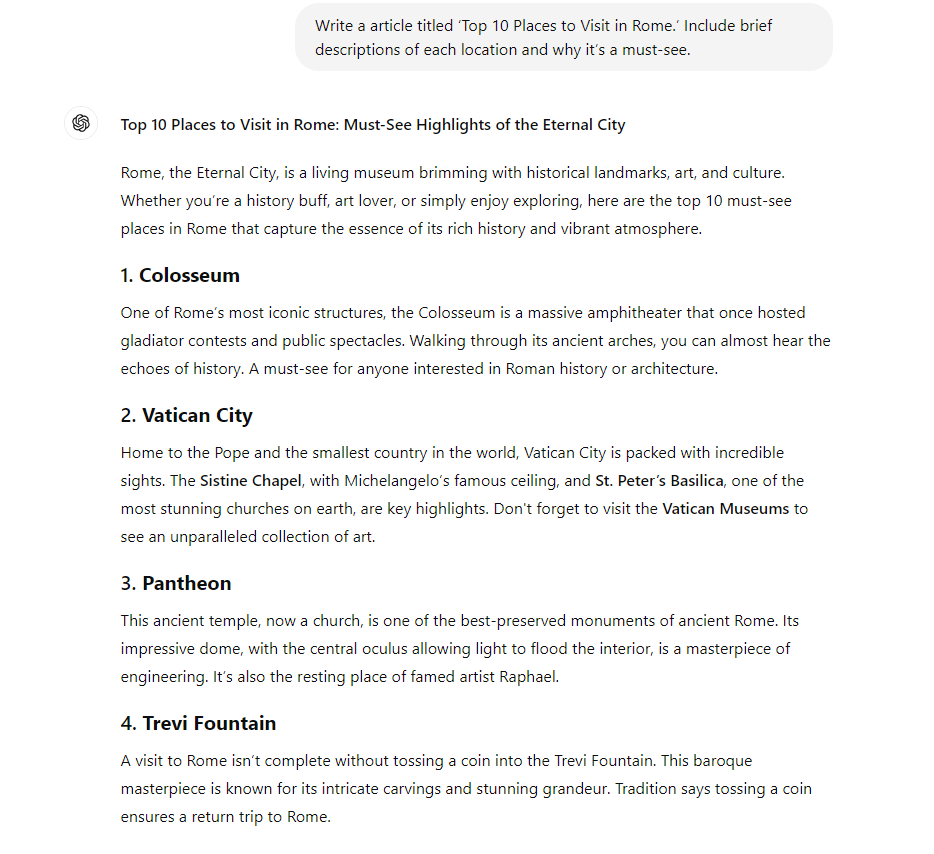
Prompt for ChatGPT:
“Write a article titled ‘Top 10 Places to Visit in Rome.’ Include brief descriptions of each location and why it’s a must-see.”
ChatGPT will generate a detailed script with an introduction, descriptions of each location, and a conclusion. Here’s an example:
Example Script:
- Introduction: “Rome, the eternal city, is filled with history, culture, and stunning architecture. In this video, we’ll explore the top 10 must-see places when you visit Rome.”
- Locations: The Colosseum, Vatican City, the Pantheon, Trevi Fountain, and more.
- Conclusion: “Whether you’re visiting Rome for the first time or coming back for another adventure, these 10 sites should be on your must-see list.”
Once ChatGPT has generated the script, simply copy and paste it into a text document.
Turn the Script into a Video Using Pictory
Now that you have your script ready, it’s time to turn it into a video. Pictory is a powerful AI video creation tool that allows you to generate videos quickly by uploading a script. The platform will automatically create a visual story based on the script using AI to select relevant images and footage.

Click HERE for a FREE trial
Here’s how to use Pictory to create your video:
- Upload the Script: Open Pictory and paste the script generated by ChatGPT into the script section. Pictory will scan the script and automatically generate scenes based on the text.
- Select Visuals: Pictory uses AI to pull relevant stock videos, images, and animations that match the script’s content. For example, when your script mentions the Colosseum, Pictory will include stunning visuals of the Colosseum in that section.
- Customize the Video: You can adjust the visuals, edit scenes, and add your personal touch. Pictory’s user-friendly interface makes it easy to tweak elements to match your style.
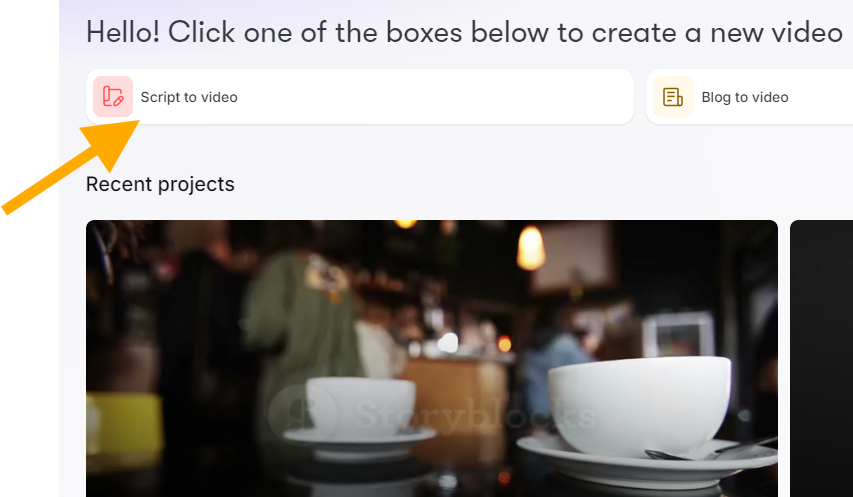
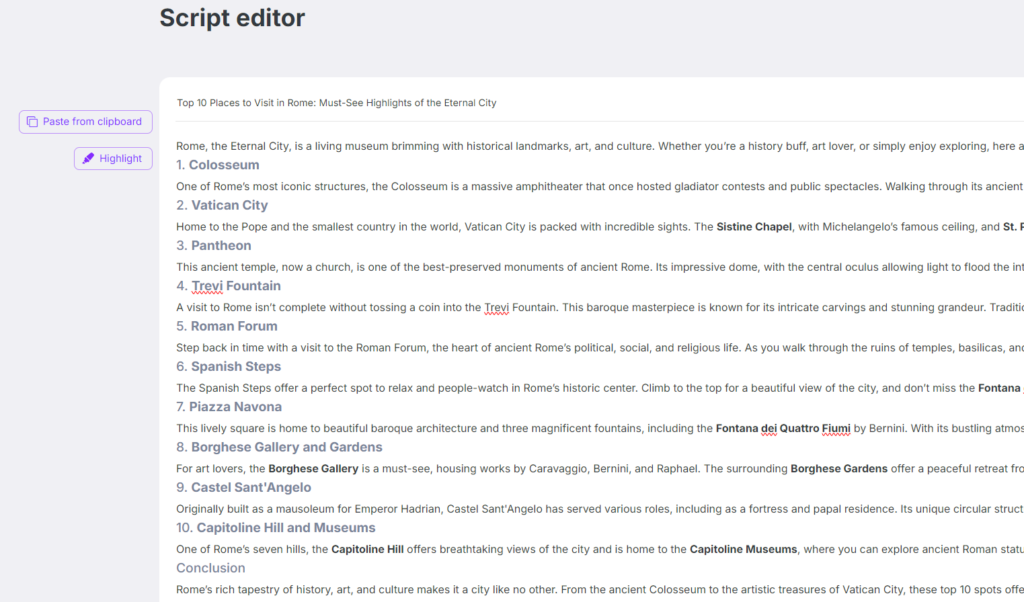
Add Realistic AI Voices Using ElevenLabs
One of the most challenging aspects of creating videos is adding voiceovers. But with AI, even this step is simplified. Pictory integrates seamlessly with ElevenLabs, an AI platform that generates super-realistic voices. You can select from a variety of AI voices to narrate your video, saving you the trouble of recording your own voiceovers.
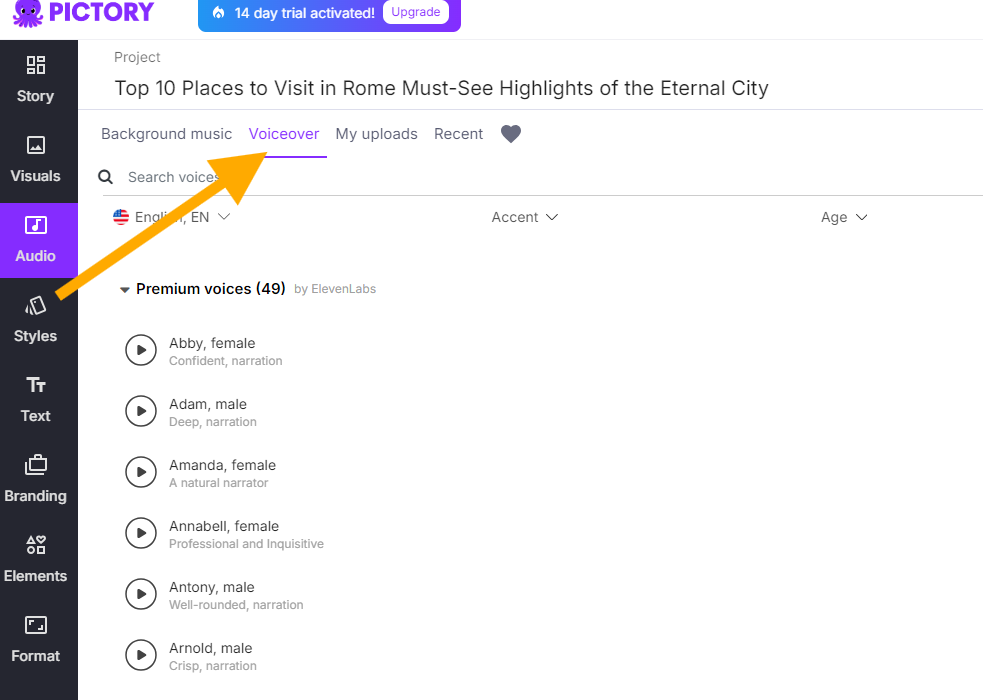
How to Use ElevenLabs with Pictory:
- Choose the type of voice that suits your video’s tone (e.g., male or female, energetic or calm).
- Let ElevenLabs’ AI voice narrate your entire script professionally.
- Adjust the speed and intonation as needed to make the narration sound natural.
With ElevenLabs, you can generate human-like voiceovers in minutes, adding another level of professionalism to your video without needing a microphone or studio setup.
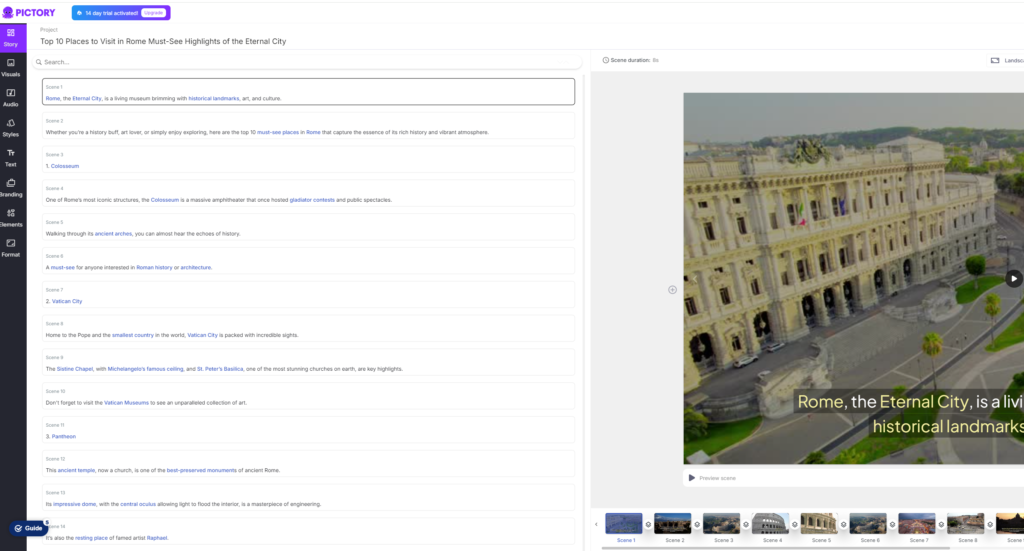

Upload the Video to Your YouTube Channel
Once your video is complete, it’s time to share it with the world. YouTube is one of the best platforms to grow a following and monetize your content. After exporting the video from Pictory, upload it to your YouTube channel that covers your chosen topic (in this case, travel tips for visiting Rome).
Here are a few tips for optimizing your video:
- Create a Click-Worthy Title: Use keywords like “Top 10 Places to Visit in Rome” or “Rome Travel Tips” to attract viewers.
- Write a Strong Description: Include relevant keywords and a detailed description of what the video covers.
- Use Engaging Thumbnails: Eye-catching thumbnails with clear text and bright images can significantly increase your click-through rate.

Build a Following and Monetize
The more videos you upload, the larger your audience will grow. Consistency is key. As your channel gains subscribers and views, you can monetize your content through YouTube’s ad revenue program, sponsorships, or affiliate marketing.
Here are a few monetization strategies:

- Ad Revenue: Once you meet YouTube’s monetization criteria, you can earn money from ads placed on your videos.
- Sponsorships: Brands may reach out to sponsor your videos as your channel grows.
- Affiliate Marketing: Include affiliate links to travel gear or booking services in your video descriptions.
Making money with AI and tools like Pictory is a straightforward process that anyone can do. By choosing a popular topic, generating a script with ChatGPT, and creating a professional-quality video with Pictory and ElevenLabs, you can quickly grow a YouTube channel and monetize your content. With the right strategy and consistency, AI can help you turn your passion for video creation into a profitable venture.

