Want to make money with Freepik by selling AI-generated images? This step-by-step guide walks you through the Freepik contributor program, showing you how to create high-quality AI images and turn them into a passive income stream. Whether you’re new to AI art or a seasoned creator, learn how to use the best AI image creation tools and optimize your images for Freepik sales to start earning today!”

Understanding Freepik and Its Contributor Program
Freepik, founded in 2010, is a technology company specializing in AI tools for audiovisual content creation, offering over 247 million stock assets, including photos, vectors, and AI-generated images (Freepik). It operates under a freemium model, with premium subscriptions providing access to exclusive content. The platform has grown to serve 64 million creatives and has facilitated over 1 billion AI-generated images, making it a significant player in the design industry (Future Tools). For contributors, Freepik offers a marketplace to sell photos, vectors, and PSD files, with monthly visits exceeding 32 million and over 1.2 billion downloads, highlighting its global reach (Contributor FP).
The contributor program is a key feature, allowing skilled designers and photographers to earn money by sharing their work. It’s particularly relevant for AI-generated content, as Freepik has embraced this trend, with specific guidelines for uploading such assets. This aligns with the platform’s mission to cater to modern design needs, especially given the rise of AI tools like Pikaso, which enables real-time sketch-to-image generation (Freepik Blog).

The Process of Creating Sellable AI-Generated Images
Creating AI-generated images for sale requires careful consideration of ownership and quality. Freepik’s own AI tool, Pikaso, allows users to generate images from sketches, text prompts, or webcam input, with features like real-time updates and re-imagination options (CreativePro Network). However, the terms of use indicate that Freepik retains ownership of these images, granting users a limited, non-transferable license (Freepik). This means images created with Pikaso cannot be sold on the contributor platform, as they are not owned by the user.

Best AI Image Creation Tools for Freepik
To circumvent this, contributors should use third-party AI tools where they retain commercial rights. Popular options include MidJourney, DALL·E, and Stable Diffusion, which allow users to generate high-quality images by inputting detailed prompts. For example, a prompt like “a vibrant digital painting of a futuristic city at sunset, 4K resolution” can yield sellable results. To ensure quality, images should be upscaled to meet Freepik’s standards, often requiring at least 300 DPI for high-resolution outputs. Free upscaling tools like Magnific AI can help achieve this (CreativePro Network).
Best practices for creating sellable AI-generated images include:
- Choosing Popular Themes: Focus on in-demand categories such as technology, nature, conceptual art (e.g., “leadership,” “innovation”), and lifestyle images, as these align with buyer needs (Shutterstock Blog).
- Diversity and Inclusivity: Include a variety of subjects, styles, and compositions to appeal to a broad audience, such as casual images of real people in real situations (The Noun Project Blog).
- High Quality and Resolution: Ensure images are well-lit, in sharp focus, and free from over-processing, as buyers prefer clean, professional outputs (Wellypictures).
A table summarizing key tips for creating sellable AI-generated images is provided below:

| TiTips for Creating High-Quality AI Images for Freepik Salesp | Description |
|---|---|
| Choose Popular Themes | Focus on technology, nature, conceptual art, and lifestyle for market demand. |
| Ensure High Resolution | Aim for at least 300 DPI, upscale using tools like Magnific AI if needed. |
| Diversity and Inclusivity | Include varied subjects, styles, and compositions to appeal to a wide audience. |
| Conceptual Imagery | Create images illustrating ideas like “success” or “innovation” for versatility. |
| Regular Updates | Consistently upload new content to stay competitive and relevant. |

Step-by-Step Guide to Becoming a Freepik Contributor
To sell your AI-generated images, you must first become a Freepik contributor. The process is straightforward but requires attention to detail:
- Sign Up: Visit the contributor page (Contributor FP) and create an account. Choose a username carefully, as it cannot be changed later (Dhizign).
- Verification Process: Submit your first 10 resources for review. Freepik’s team evaluates these for quality, with two attempts allowed. Including a professional portfolio link can increase approval chances (Contributor FP).
- Uploading AI-Generated Images: Once approved, use the contributor panel to upload your images. Ensure you tag them as AI-generated by selecting the appropriate option, which automatically adds the “ai_generated” tag. This is crucial for visibility, as users searching for AI content will find your work more easily (Contributor FP).
Freepik’s guidelines emphasize originality and quality. Do not upload copied or low-resolution images, and ensure your AI-generated content meets their standards, such as avoiding over-processed outputs (Dhizign). The platform also has a referral program, offering $50 for each friend who becomes an active contributor, providing additional earning opportunities (Xpiks Blog).

Optimizing AI Images for Sales on Freepik
To increase your chances of sales, optimize your images for discoverability and appeal:
- Tagging and Metadata: Use relevant keywords like “AI art,” “digital illustration,” or specific themes (e.g., “futuristic city”) to improve search rankings. Accurate tagging ensures your images appear in relevant searches (Shutterstock Blog).
- Diversity in Offerings: Provide variations, such as horizontal and vertical compositions, to offer buyers more options. This can increase sales, as designers often need flexibility (The Noun Project Blog).
- Regular Uploads: Consistently add new content to maintain visibility. Earnings are based on downloads, with contributors earning royalties, so a larger portfolio increases potential income (Dhizign).

Maximizing Passive Income with AI Art on Freepik
Earnings potential varies, with some contributors reporting strategies to earn over $1,000 monthly by focusing on high-demand assets and maintaining a large, diverse portfolio (Seven Sky Writes). However, success depends on market trends, competition, and the quality of your uploads. Staying updated on what sells well, such as conceptual images or trending topics, can help maximize returns.
A table outlining the earnings model and optimization strategies is provided below:
| Aspect | Details |
|---|---|
| Earnings Model | Royalties based on downloads, varying by image popularity and market demand. |
| Optimization Strategy | Use relevant keywords, offer diverse compositions, and upload regularly to increase visibility. |
| Potential Earnings | Can exceed $1,000 monthly with high-demand assets and large portfolio, per contributor reports. |
| Market Trends | Focus on technology, nature, and conceptual art to align with buyer needs. |
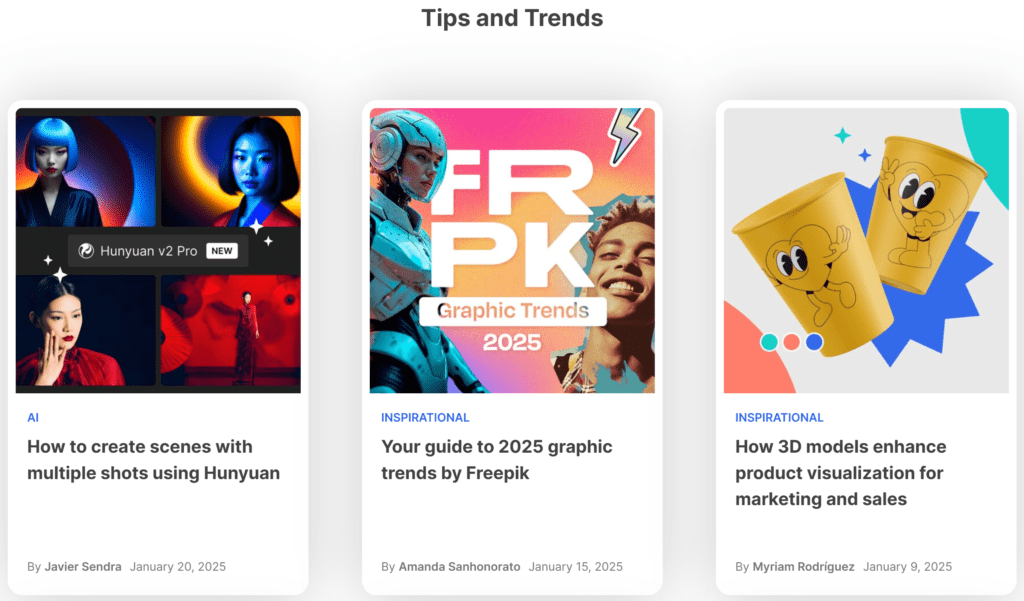
Start Earning with Freepik Today
Making money with Freepik by selling AI-generated images is a viable opportunity for creative individuals, especially with the platform’s support for AI content and its large user base. By using third-party AI tools to create high-quality images you own, becoming a contributor, and optimizing for sales, you can tap into a passive income stream. Start by exploring AI tools, signing up as a contributor, and uploading your first set of images today. For more detailed guides and updates, check resources like Dhizign and CreativePro Network.

