Canva is an incredibly versatile design tool that has changed the way non-designers approach creating visually stunning graphics. Whether you’re looking to supplement your income or turn your passion into a full-time business, it offers a range of opportunities. With its free version, you can access a wide range of tools to get started, while the paid Pro version provides even more resources for advanced projects. This blog will explore five ways you can make money using Canva and how you can leverage both its free and Pro versions to achieve your financial goals.
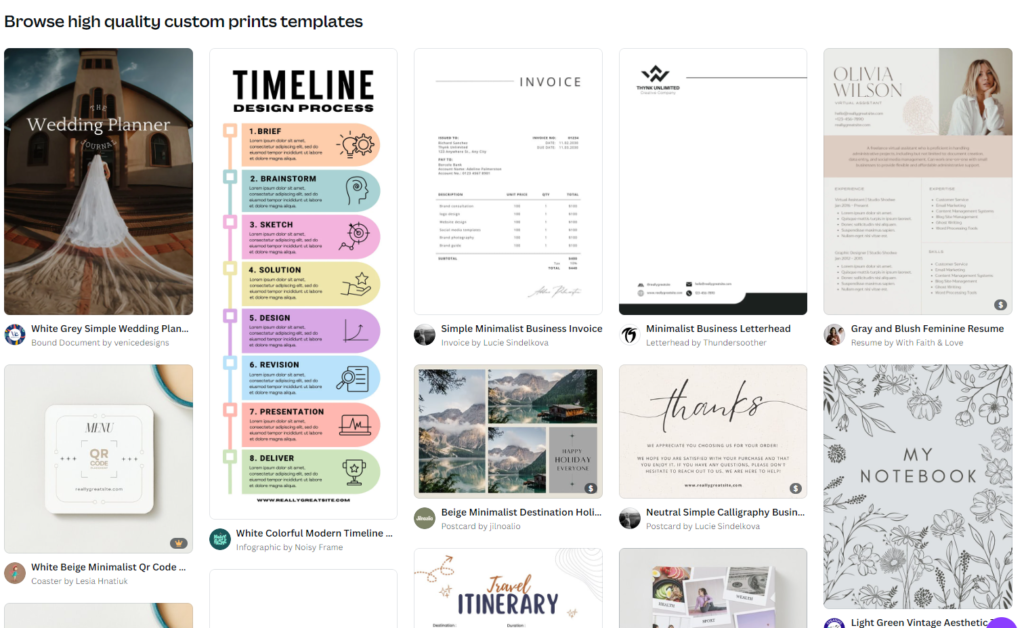
1. Sell Custom Design Templates
One of the easiest ways to make money with Canva is by creating and selling custom design templates. There are a wide range of pre-made templates, but there is always a demand for unique, high-quality designs tailored to specific niches. Here’s how you can get started:
Why Custom Templates are Lucrative:
- Ease of Use: Small business owners, influencers, and entrepreneurs often need professional-looking designs for social media, websites, or presentations but may not have the design skills to create them from scratch.
- High Demand: Platforms like Etsy, Creative Market, and Gumroad are filled with buyers looking for well-designed templates. You can create templates for social media posts, resumes, business cards, PowerPoint presentations, and more.
- Scalable Income: Once you’ve created your templates, you can sell them repeatedly without any extra effort. This creates a passive income stream.

Steps to Start Selling Templates:
- Identify Your Niche: What types of templates are most in demand? Research current trends in social media, business, or personal branding.
- Create Templates: Use Canva’s intuitive design tools to create customizable templates that can appeal to a broad audience. The free version is more than enough to get started with template creation, but the Pro version offers advanced features like Magic Resize, Brand Kit, and exclusive templates, which can save you time and elevate your designs.
- Sell on Marketplaces: Upload your templates to popular platforms like Etsy or Creative Market, or create your own website to sell directly to customers.
With custom design templates, you can quickly build a portfolio of designs that appeal to different audiences, offering both one-time purchases or subscriptions for ongoing access.
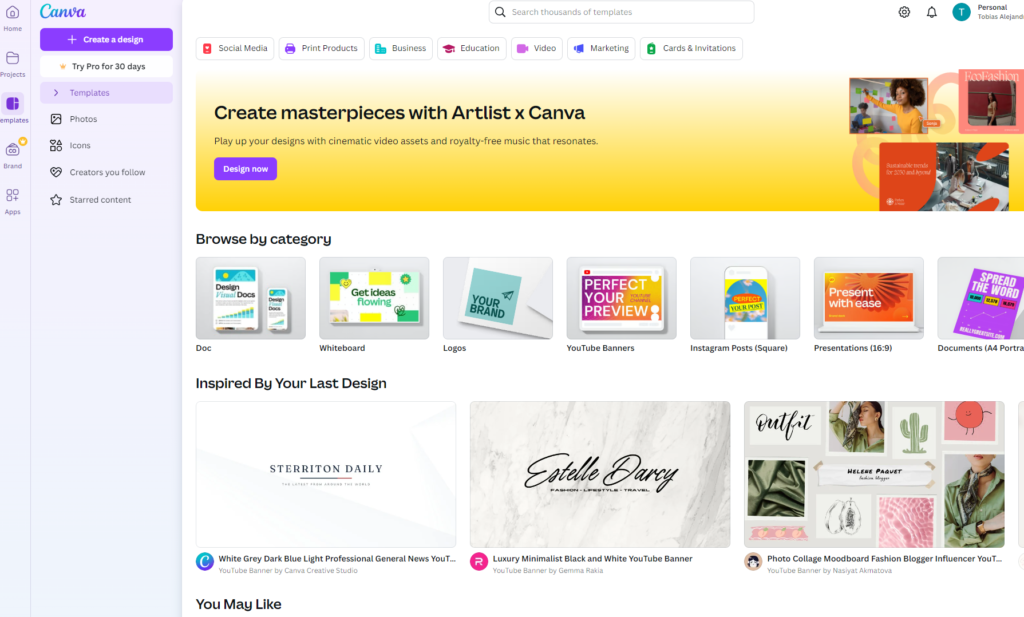
2. Offer Freelance Design Services
If you’re already comfortable , another excellent way to make money is by offering design services as a freelancer. The simplicity allows you to quickly create high-quality designs for clients who need professional results fast.
Why Freelancing is a Smart Choice:
- No Need for Advanced Design Skills: Canva makes it easy for non-designers to create stunning graphics, which means you can begin offering design services without needing formal design education or complex software like Adobe Illustrator.
- Versatile Offerings: You can design social media posts, logos, flyers, brochures, banners, and more. Clients often seek freelancers to handle these design needs for their businesses or personal brands.
- Regular Income Stream: Offering freelance services can create a regular income stream, especially when working with repeat clients or monthly contracts.

Steps to Start Freelancing with Canva:
- Create a Portfolio: Build a portfolio of different design samples to show potential clients. You can start with personal or mock projects to showcase your skills.
- List Your Services: Platforms like Fiverr, Upwork, and Freelancer allow you to offer your Canva-based design services to clients globally. You can also market your services on social media or your website.
- Offer Niche Services: Focus on a niche, such as social media graphics, YouTube thumbnails, or business branding, to stand out from competitors. You can also upsell clients by offering packages that include multiple design services.
With Canva Pro, you can streamline your workflow by using additional features like transparent backgrounds, advanced text tools, and a vast library of stock photos and elements, which can help you charge premium rates for your services.

3. Print-On-Demand Products
Another exciting way to make money is by combining it with a print-on-demand service. Print-on-demand (POD) allows you to design custom merchandise—like t-shirts, mugs, tote bags, and more—that can be sold online without needing to hold any inventory.

Why Print-On-Demand Works:
- Low Risk: Since POD services like Printful, Redbubble, and Teespring only produce items after a sale is made, there is no need for upfront investment in inventory.
- Unlimited Creativity: You can design virtually anything, from humorous quotes to intricate illustrations, and place them on a wide range of products. These designs can appeal to various niches, from fashion to home decor.
- Passive Income Potential: Once your designs are live, you don’t have to worry about fulfillment. The print-on-demand service handles production, shipping, and customer service, allowing you to earn passive income from your designs.

Steps to Start with Print-On-Demand:
- Choose a Platform: Decide which POD service you want to use (e.g., Printful, Teespring, or Redbubble). Each has its pros and cons, so pick one that fits your business model.
- Design Your Products in Canva: Use Canva to create custom designs. Even with the free version, you can create stunning graphics. Canva Pro, however, gives you access to premium elements, exclusive fonts, and advanced editing tools that can help set your designs apart.
- Upload and Market Your Products: Once your designs are uploaded to your chosen platform, focus on marketing. Use social media, blogs, and email marketing to drive traffic to your POD store.
By tapping into the growing demand for personalized, unique products, you can build a successful POD business with Canva.
4. Create and Sell Online Courses
If you’ve mastered Canva and want to share your expertise, creating an online course can be a lucrative option. Online education is booming, and many people are willing to pay to learn how to use Canva for design projects or even to start their own design businesses.
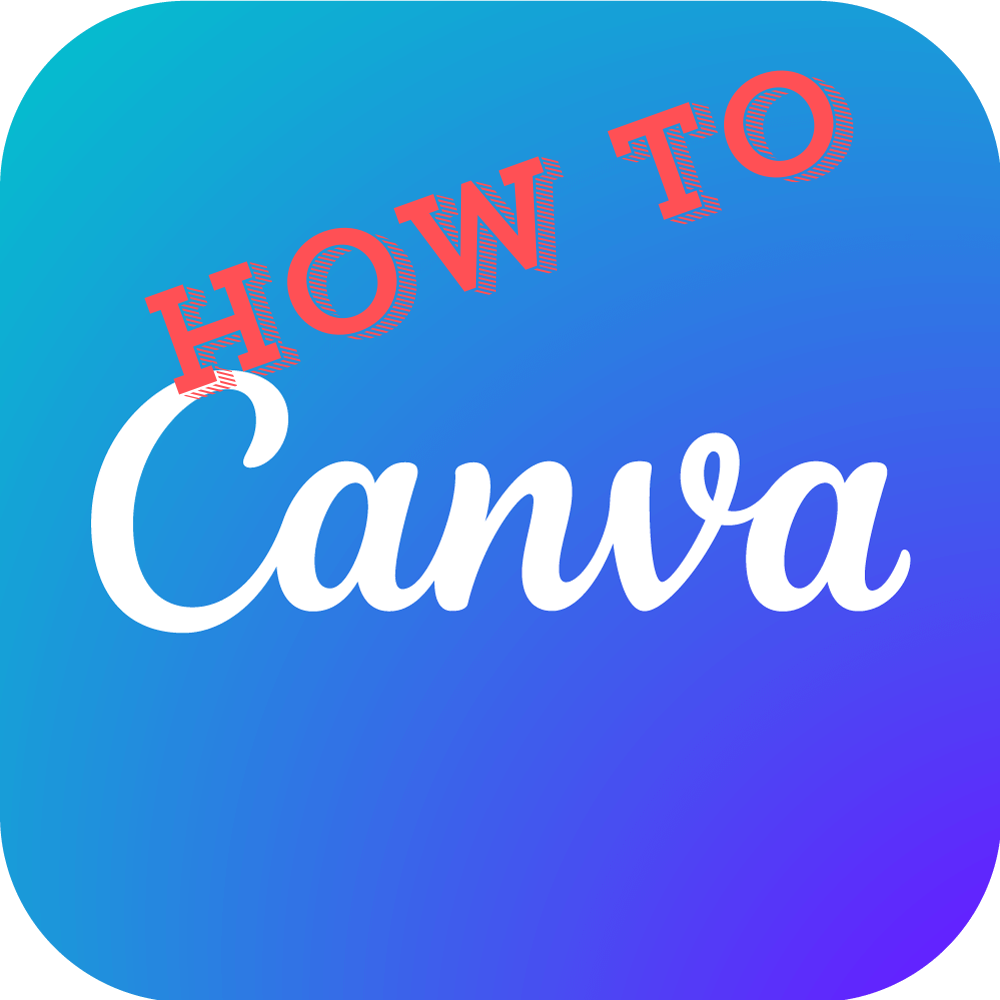
Why Online Courses are Profitable:
- High Demand for Design Education: With Canva’s growing popularity, many beginners want to learn how to use the platform effectively. Your course could focus on teaching design fundamentals, branding, or even how to use Canva to make money.
- Low Overhead Costs: All you need to create an online course is Canva for visuals and a platform to host it, such as Udemy, Skillshare, or Teachable. This makes it a low-cost business model with high-profit potential.
- Passive Income: Once you’ve created and uploaded your course, it can generate sales over time, providing a passive income stream.
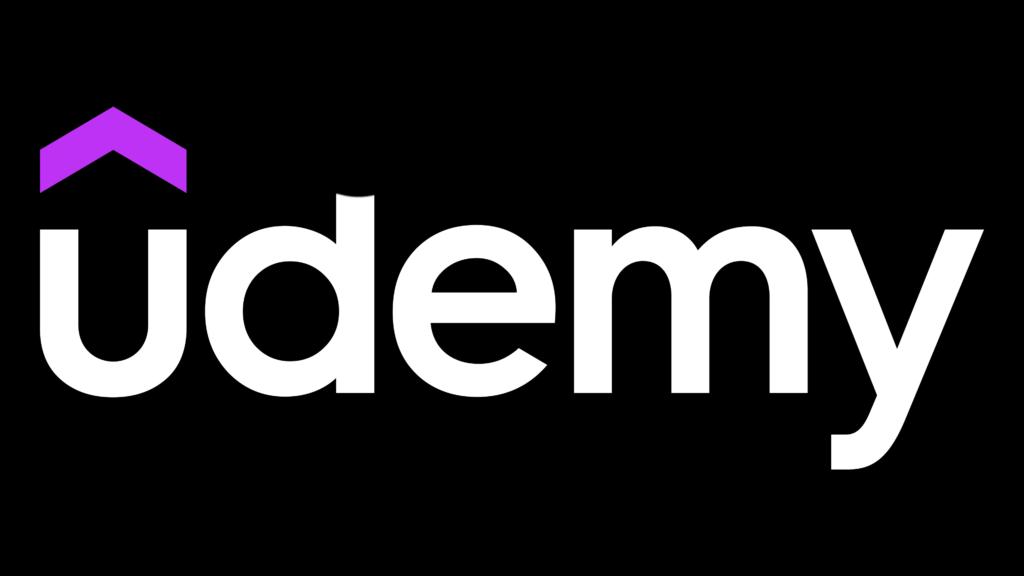
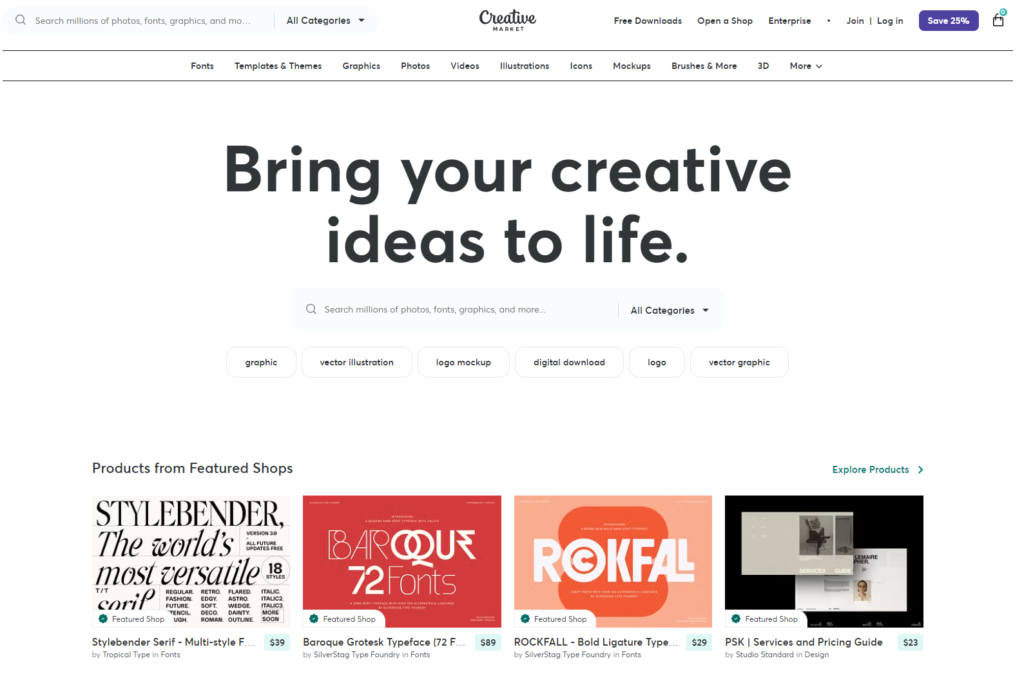
Steps to Create an Online Course:
- Choose Your Niche: Decide what aspect of Canva you want to teach. It could be general design skills, specific niches like social media design, or how to start a freelance design business with Canva.
- Create Course Materials: Use Canva to design your course materials, including presentations, worksheets, and graphics. Canva Pro offers more tools for creating polished, professional-looking course content.
- Host and Market Your Course: Upload your course to platforms like Udemy or Skillshare, or use a self-hosted option like Teachable. Promote it through social media, email marketing, or even paid ads to reach your target audience.
By teaching others how to use Canva, you can turn your knowledge into a sustainable income stream.
5. Monetize Social Media Content
Social media platforms like Instagram, Pinterest, and YouTube can be great avenues for making money with Canva. By creating visually appealing content, you can grow a large following and monetize your audience through various methods.

How to Monetize Social Media with Canva:
- Affiliate Marketing: Promote Canva or other design-related products and earn commissions on sales through affiliate marketing. You can create beautiful, branded social media graphics using Canva to attract your audience.
- Sponsored Posts: Once you’ve built a large following, companies may approach you to create sponsored posts or design graphics to promote their products.
- Selling Digital Products: Use Canva to design and sell digital products like eBooks, social media planners, or downloadable printables.
Steps to Monetize Social Media Content:
- Choose Your Platform: Decide whether you want to focus on Instagram, Pinterest, YouTube, or another platform. Each platform has its own strengths for sharing Canva-created content.
- Create Engaging Content in Canva: Use Canva to design eye-catching posts, stories, or videos. Even the free version offers more than enough tools to create professional-looking social media content, but Canva Pro gives you access to premium features like stock photos and animated graphics that can elevate your content.
- Grow Your Audience: Consistently post high-quality content to grow your followers. You can then monetize through affiliate marketing, sponsored posts, or selling your own digital products.

Free vs. Pro Version of Canva
While Canva offers both a free and paid Pro version, the free version is an excellent starting point for anyone looking to make money. You can access thousands of templates, fonts, and design elements without spending a dime. However, as your business grows, upgrading to Canva Pro could be a wise investment. It offers advanced features like unlimited folders for organizing designs, access to over 75 million stock photos, Magic Resize, and a Brand Kit to keep your visual identity consistent.
For beginners, the free version is more than enough to get started, but as you scale your efforts, Canva Pro can save you time and help create even more polished, professional designs.
Canva offers endless possibilities for creative entrepreneurs looking to make money online. Whether you’re selling templates, offering freelance services, creating merchandise, teaching design, or monetizing your social media presence, Canva’s easy-to-use platform can help you turn your ideas into profit. So whether you’re starting with Canva’s free version or taking advantage of the Pro version’s enhanced features, the potential for income is limited only by your creativity and determination.

